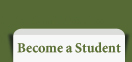| |
How do I register for an exam? |
| |
Once you have enroled in a course, you can register for an exam. You must register
15 days in advance for IFIC and LLQP exams.
- From the homepage click the button I am a Student.
- Key in your username and password and click Login.
- Key in your student number and click Login.
- Click the button My Exams located on the menu on the left side of the screen.
- Click the button Register for Exam for the desired course.
- Choose the location.
- Choose the date for that location.
- Check out the Exam Registration in the Shopping Cart.
To confirm your Exam Registration and view the location details:
- Click the button My Exams located on the menu on the left side of the screen.
- Click View Exam Sitting Details for the desired course.
You may use the above steps to schedule an exam rewrite and to reschedule an exam.
|
| |
How do I know where I am writing my exam?
|
| |
Students will select an exam location when they register for their exam.
|
| |
| |
How long are the exams?
|
| |
|
Course
|
Exam Length
|
| Canadian Investment Funds |
3 hours |
| Canadian Investment Funds Operations |
3 hours |
| Exempt Market Products |
3 hours |
| Mutual Fund Dealer Compliance |
2.5 hours |
| Labour Sponsored Investment Funds |
1 hour |
| Branch Managers |
3 hours |
| Officers’, Partners’, Directors |
2.5 hours |
| Life License Qualification Program |
4 hours |
| Accident & Sickness |
2 hours |
|
| |
| |
How many exam attempts do I get?
|
| |
|
Course
|
Exam Attempts
|
| Canadian Investment Funds |
3 |
| Canadian Investment Funds Operations |
3 |
| Exempt Market Products |
3 |
| Mutual Fund Dealer Compliance |
2 |
| Labour Sponsored Investment Funds |
2 |
| Branch Managers |
3 |
| Officers’, Partners’, Directors |
2 |
| Life License Qualification Program |
3 |
| Accident & Sickness |
3 |
|
| |
| |
Can I write an exam at another location that is not on the exam schedule?
|
| |
An individualized sitting is an examination held at a location not on the examination
schedule. In this case a student would arrange for the examination
sitting centre and the Proctor to invigilate the examination. The
centre and the Proctor must then be approved by Education Services
60 calendar days prior to the examination date.
All arrangements and fees are the responsibility of the student, including
the Proctor, centre and courier fees associated with sending the examination
package. The cost of this examination is $200.00 within Canada. Group
rates are negotiable 30 calendar days notice is required in writing
prior to the desired examination date. Please contact Education Services
for further information.
|
| |
| |
Can I change my exam center?
|
| |
Examination centres are chosen at the time of registration. Should you wish to change the location of your examination sitting you must do so 10 calendar days prior to (and not including) the existing exam date. The examination centres cannot accommodate changes after this. It is your responsibility to ensure that you are registered at the correct examination centre.
|
| |
| |
What happens if I can’t make the scheduled exam date?
|
| |
If you are unable to attend the scheduled examination sitting you may reschedule your examination to another available date. This will be at no cost if Education Services receives your request 10 calendar days prior to (and not including)the examination date.
A late fee will be applied if your request to reschedule your exam is received less than 10 calendar days from (and not including) the existing exam date and/or less than 10 calendar days from (and not including) the newly requested exam date. A late fee of $140.00 (IFIC) $75.00 (LLQP) fee will be applied to any re-scheduling or examination registration that we receive after this time.
Students who do not attend a scheduled exam sitting will forfeit that exam attempt and will be charged a no-show fee of $65 and given a grade of zero.
|
| |
| |
How do I reschedule an exam?
|
| |
Follow these steps for rescheduling an exam:
- From the homepage click the button I am a Student.
- Key in your username and password and click Login.
- Key in your student number and click Login.
- Click the button My Exams located on the menu on the left side of the screen.
- Click the button Reschedule Exam Sitting for the desired course.
- Choose the location.
- Choose the date for that location.
- Check out the Exam Reschedule in the Shopping Cart.
To confirm your exam registration and view the location details:
- Click the button My Exams located on the menu on the left side of the screen.
- Click View Exam Sitting Details for the desired course.
You may use the above steps to schedule an exam rewrite and to reschedule an exam.
|
| |
| |
What happens if I miss my exam because I was sick?
|
| |
Students who do not attend a scheduled exam are subject to a $65 no show fee, and a grade of 0%.
|
| |
| |
How do I register for an exam rewrite?
|
| |
Follow these steps to register for an exam rewrite:
- From the homepage click the button I am a Student.
- Key in your username and password and click Login.
- Key in your student number and click Login.
- Click the button My Exams located on the menu on the left side of the screen.
- Click Register for Exam for the desired Exam.
- Choose the location.
- Choose the date for that location.
- Check out the Exam Registration in the Shopping Cart.
To confirm your Exam Registration and view the location details:
- Click the button My Exams located on the menu on the left side of the screen.
- Click View Exam Sitting Details for the desired course.
You may use the above steps to schedule an exam rewrite and to reschedule an exam.
|
| |
| |
What do I need to bring to the exam?
|
| |
It is important to note that current Government issued photo identification is required at the examination centre. Acceptable Government issued photo identification includes a valid passport, driver’s license or citizenship card.
If you are unable to produce acceptable photo identification you will not be permitted to sit your scheduled exam. Please contact Education Services prior to your exam date if you are unable to supply us with acceptable photo identification.
Students are required to bring only an HB2 pencil, eraser and a non-programmable calculator to the examination. These supplies will not be provided at the examination. Scrap paper for the purpose of working out calculations will be provided at the examination. No other materials may be used during the examination.
Electronic devices such as blackberries, cell phones etc. are not permitted in the examination room. Any personal items and additional materials should be left at home or in your car.
Note: Proctors are prohibited from accepting payment for outstanding course or program related fees at the exam centre. Please do not include payment with your examination package.
|
| |
| |
Which calculator can I use during the exam?
|
| |
You may bring any non-programmable calculator.
|
| |
| |
Is it possible to view the exam paper after I have written the exam?
|
| |
No, it is not. You will receive feedback for CIFC and LLQP exams in your Student Desktop.
|